Photobucket Help
-
rolesyboy
- 1275 Cooper S
- Posts: 2355
- Joined: Fri Jun 25, 2010 10:57 am
- Location: Colchester, Essex
- Has thanked: 9 times
- Been thanked: 6 times
Photobucket Help
Do any of our budding photographer/computer experts have any tips on using Photobucket.
I have tried to upload photos to Photobucket on my laptop from my Iphone and unless I am missing something it will only allow me to do this on a one at a time basis????
I then added the app to my phone and it seems to have triplicated my photographs to my Photobucket albums.
I daresay it is my doing because I havent 'clicked on the right thing' but rather than do my usual and just hope the IT problem will go away I want to see if anybody can help me out.
If I google it I end up even more bamboozled. Thanks. Mark
I have tried to upload photos to Photobucket on my laptop from my Iphone and unless I am missing something it will only allow me to do this on a one at a time basis????
I then added the app to my phone and it seems to have triplicated my photographs to my Photobucket albums.
I daresay it is my doing because I havent 'clicked on the right thing' but rather than do my usual and just hope the IT problem will go away I want to see if anybody can help me out.
If I google it I end up even more bamboozled. Thanks. Mark
Rolesyboy
- Spider
- 1275 Cooper S
- Posts: 4806
- Joined: Mon May 07, 2012 6:10 am
- Location: Big Red, Australia
- Has thanked: 125 times
- Been thanked: 34 times
Re: Photobucket Help
I'm certainly far from being any kind of expert with Photobucket, however it is what I have been using for a while now.
To up load more than 1 pic, if there are in a continuous series from my file, I click on the first one, then hold the Shift Key down while clicking on the last one, that will select all in between as well.
If they are scattered in my files, do much the same as above, only hold the Ctrl (Control?) Key down instead, that will select only those that you have clicked on. Once you have them selected,then click on the Up-load key in Photobucket. I have found that it's best to upload no more than 10 at a time though, maybe that's just my internet connection?
Sorry, I can't help at all with your other questions. I know more about using a clothes washing machine than IT stuff, and the clothes washing machine to me is just a magic basket.
To up load more than 1 pic, if there are in a continuous series from my file, I click on the first one, then hold the Shift Key down while clicking on the last one, that will select all in between as well.
If they are scattered in my files, do much the same as above, only hold the Ctrl (Control?) Key down instead, that will select only those that you have clicked on. Once you have them selected,then click on the Up-load key in Photobucket. I have found that it's best to upload no more than 10 at a time though, maybe that's just my internet connection?
Sorry, I can't help at all with your other questions. I know more about using a clothes washing machine than IT stuff, and the clothes washing machine to me is just a magic basket.
-
rolesyboy
- 1275 Cooper S
- Posts: 2355
- Joined: Fri Jun 25, 2010 10:57 am
- Location: Colchester, Essex
- Has thanked: 9 times
- Been thanked: 6 times
Re: Photobucket Help
Thanks for your input mate. Unfortunately I have tried the control button etc but it only allows me to upload them one by one. Grrrrrrr.....
Rolesyboy
-
swifty
- 1275 Cooper S
- Posts: 1549
- Joined: Thu Jun 24, 2010 11:19 pm
- Location: Essex
- Been thanked: 12 times
Re: Photobucket Help
Mark next time your round il show you a quick way if you have a I phone and I pad . .... Ken
1963 austin Cooper s mk1 1071
1966 Austin Cooper s mk1 1275
1968 Austin Cooper mk2 998
1962 Morris mini super 850
Porsche 997 turbo S
Ford transit van 280s.
I am from Essex
1966 Austin Cooper s mk1 1275
1968 Austin Cooper mk2 998
1962 Morris mini super 850
Porsche 997 turbo S
Ford transit van 280s.
I am from Essex
-
nick@dunsdale
- 1275 Cooper S
- Posts: 880
- Joined: Fri Jun 25, 2010 3:30 pm
- Location: Scottish Borders
- Has thanked: 9 times
- Been thanked: 4 times
Re: Photobucket Help
This shot shows uploading multiple images on iPad, all the blue ticks are selected for upload then hit the upload button.
If I remember tomorrow I will do a screen shot on doing it on PC as well
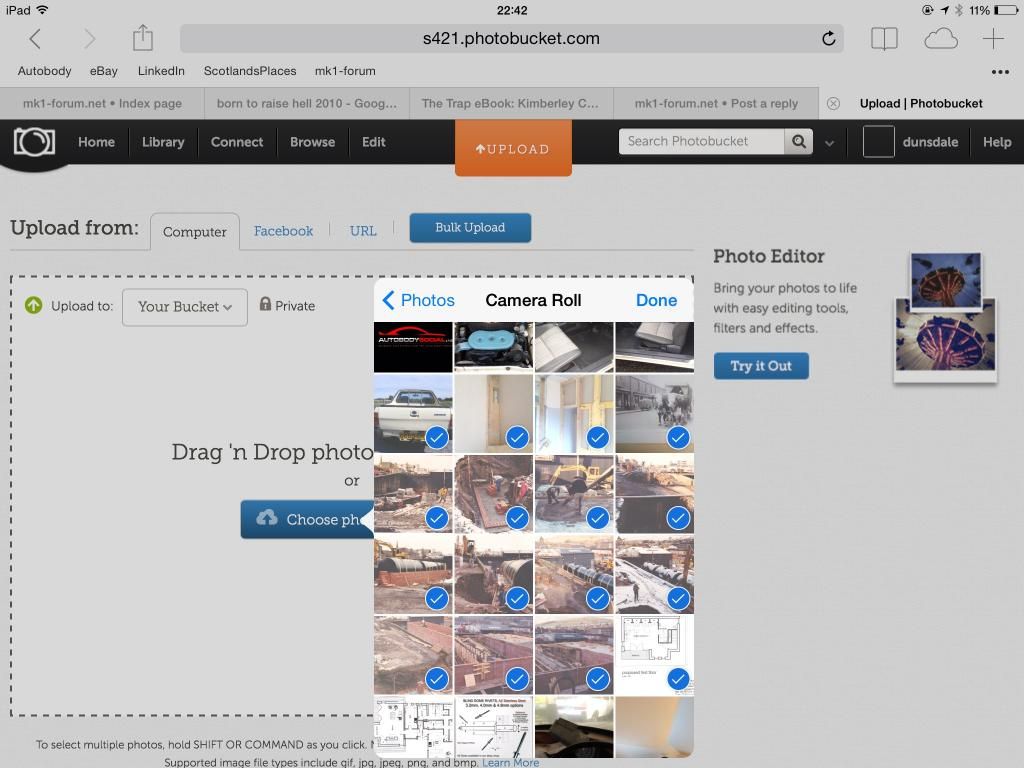
If I remember tomorrow I will do a screen shot on doing it on PC as well
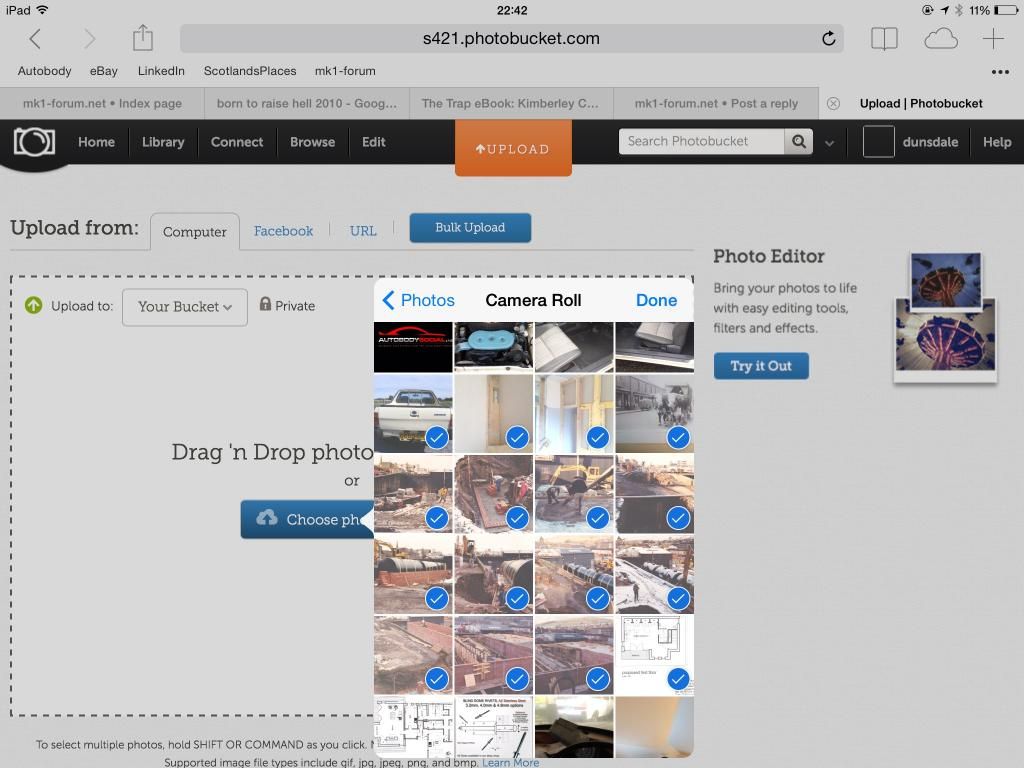
The best repairs go un-noticed
-
nick@dunsdale
- 1275 Cooper S
- Posts: 880
- Joined: Fri Jun 25, 2010 3:30 pm
- Location: Scottish Borders
- Has thanked: 9 times
- Been thanked: 4 times
Re: Photobucket Help
P.s. I will resize this in the morning looks like it might be a bit big. Can't do everything easily on the iPad lol
The best repairs go un-noticed
-
rolesyboy
- 1275 Cooper S
- Posts: 2355
- Joined: Fri Jun 25, 2010 10:57 am
- Location: Colchester, Essex
- Has thanked: 9 times
- Been thanked: 6 times
Re: Photobucket Help
Thanks folks. Ken, will catch up with you in next week or two. Nick, thanks for the screen shots. I don't have an IPad (the shame if it) so a PC screen shot would be fab. Cheers. Mark
Rolesyboy
-
nick@dunsdale
- 1275 Cooper S
- Posts: 880
- Joined: Fri Jun 25, 2010 3:30 pm
- Location: Scottish Borders
- Has thanked: 9 times
- Been thanked: 4 times
Re: Photobucket Help
Mark first shot shows open folder where the photo's are stored, i have highlighted multiple images for upload
To highlight multiple images there is a couple of ways to do it
After clicking the ""upload button"
either
1/ left click mouse keep finger on the left mouse button and drag over the photos you want to upload they will then be highlighted as per screenshot. Hit the enter button and photo's will batch ipload
2/ another method is if you create a new folder each time you want upload certain photos, just have the photos you want to upload in the new folder, then at the top of the open folder, you have your usual menu "file" "edit" etc, go to the edit menu and select "select all" , then hit the enter button and photo's will batch upload
screenshot shows photos being highlighted
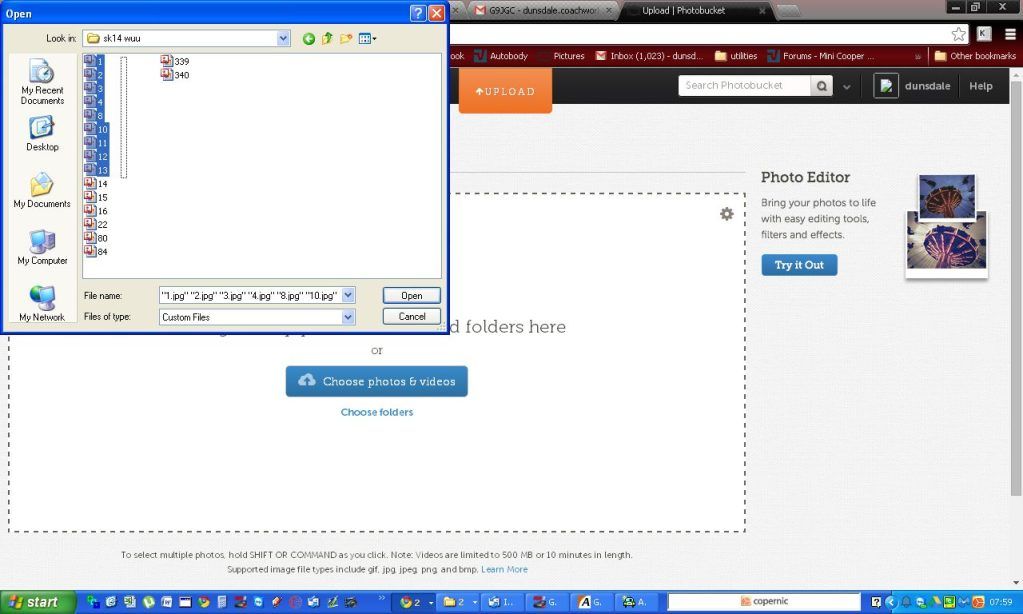
Second screen just showing multiple files uploading
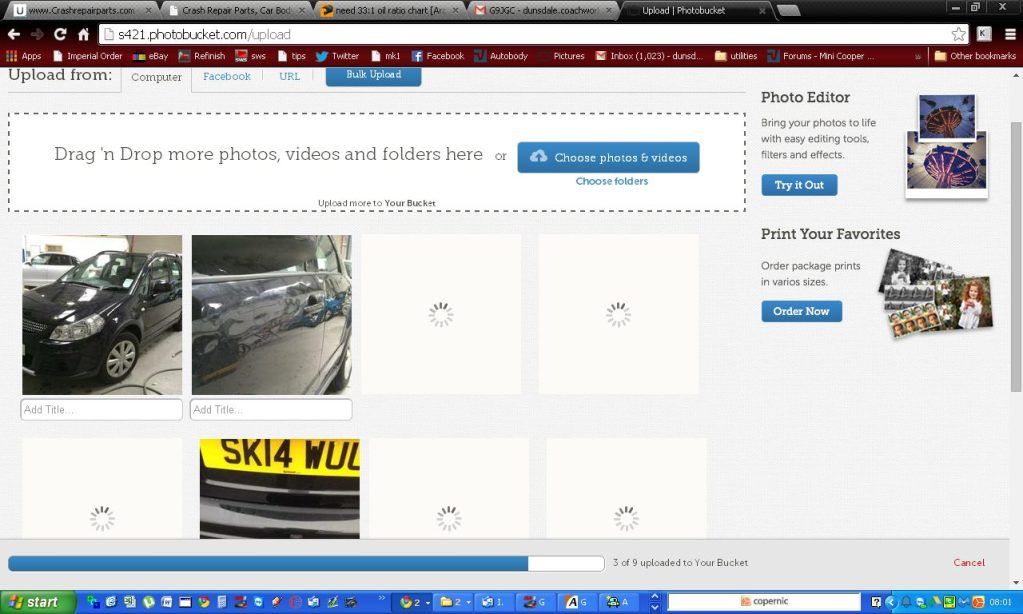
Then lol there is an even more simple method photobucket has a bulk uploader tool the link below installs a progarme that links by default diectly to your "my pictures folder" so any time new photos are added it will auto backup to photobucket.
without any intervention from you. You can also create your own folder instead of using your my picture folder, i have one on desktop "car stuff" i use that
http://photobucket.com/desktop
To highlight multiple images there is a couple of ways to do it
After clicking the ""upload button"
either
1/ left click mouse keep finger on the left mouse button and drag over the photos you want to upload they will then be highlighted as per screenshot. Hit the enter button and photo's will batch ipload
2/ another method is if you create a new folder each time you want upload certain photos, just have the photos you want to upload in the new folder, then at the top of the open folder, you have your usual menu "file" "edit" etc, go to the edit menu and select "select all" , then hit the enter button and photo's will batch upload
screenshot shows photos being highlighted
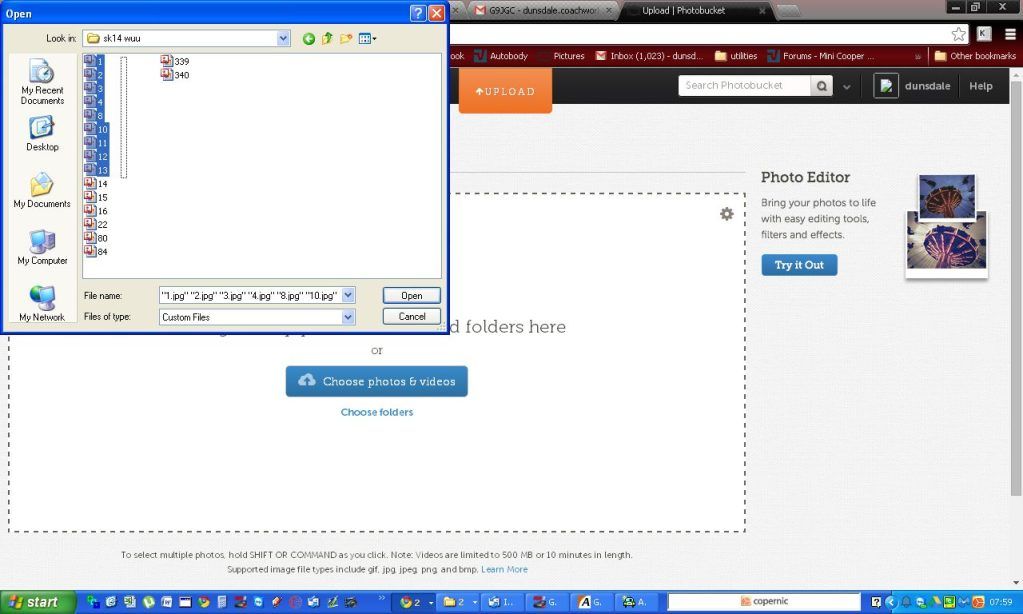
Second screen just showing multiple files uploading
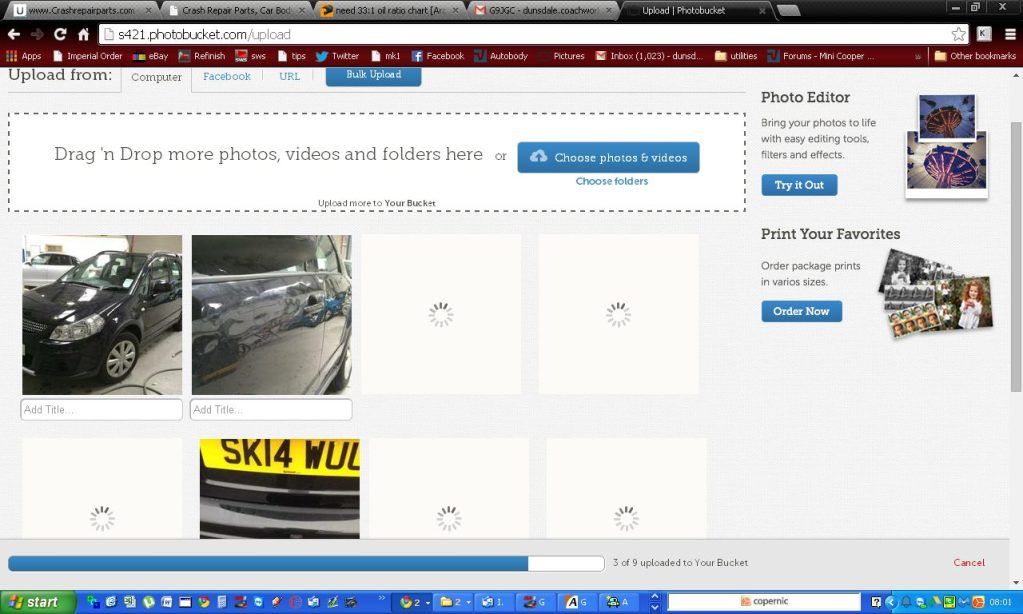
Then lol there is an even more simple method photobucket has a bulk uploader tool the link below installs a progarme that links by default diectly to your "my pictures folder" so any time new photos are added it will auto backup to photobucket.
without any intervention from you. You can also create your own folder instead of using your my picture folder, i have one on desktop "car stuff" i use that
http://photobucket.com/desktop
The best repairs go un-noticed
-
surfblue63
Re: Photobucket Help
Some good tips from Mark there.
When I upload to photobucket I always put my pictures into a file called load on my desktop and then use the big orange upload button on the photobucket page. When selecting the pictures I use the Control/Down Arrow method, (click on first picture in the file, then press Ctrl and then simultaneously press the down arrow, to select the pictures) then press open to load them.
I tried the drag and drop method the other day, but found that quite a few of the pictures failed to load and I had to go through my file to find which ones needed reloading. The big Orange button is more reliable.
As for iPad or iPhone stuff, I'd give the apples to your grandma and get her to make a nice pie out of them.
When I upload to photobucket I always put my pictures into a file called load on my desktop and then use the big orange upload button on the photobucket page. When selecting the pictures I use the Control/Down Arrow method, (click on first picture in the file, then press Ctrl and then simultaneously press the down arrow, to select the pictures) then press open to load them.
I tried the drag and drop method the other day, but found that quite a few of the pictures failed to load and I had to go through my file to find which ones needed reloading. The big Orange button is more reliable.
As for iPad or iPhone stuff, I'd give the apples to your grandma and get her to make a nice pie out of them.